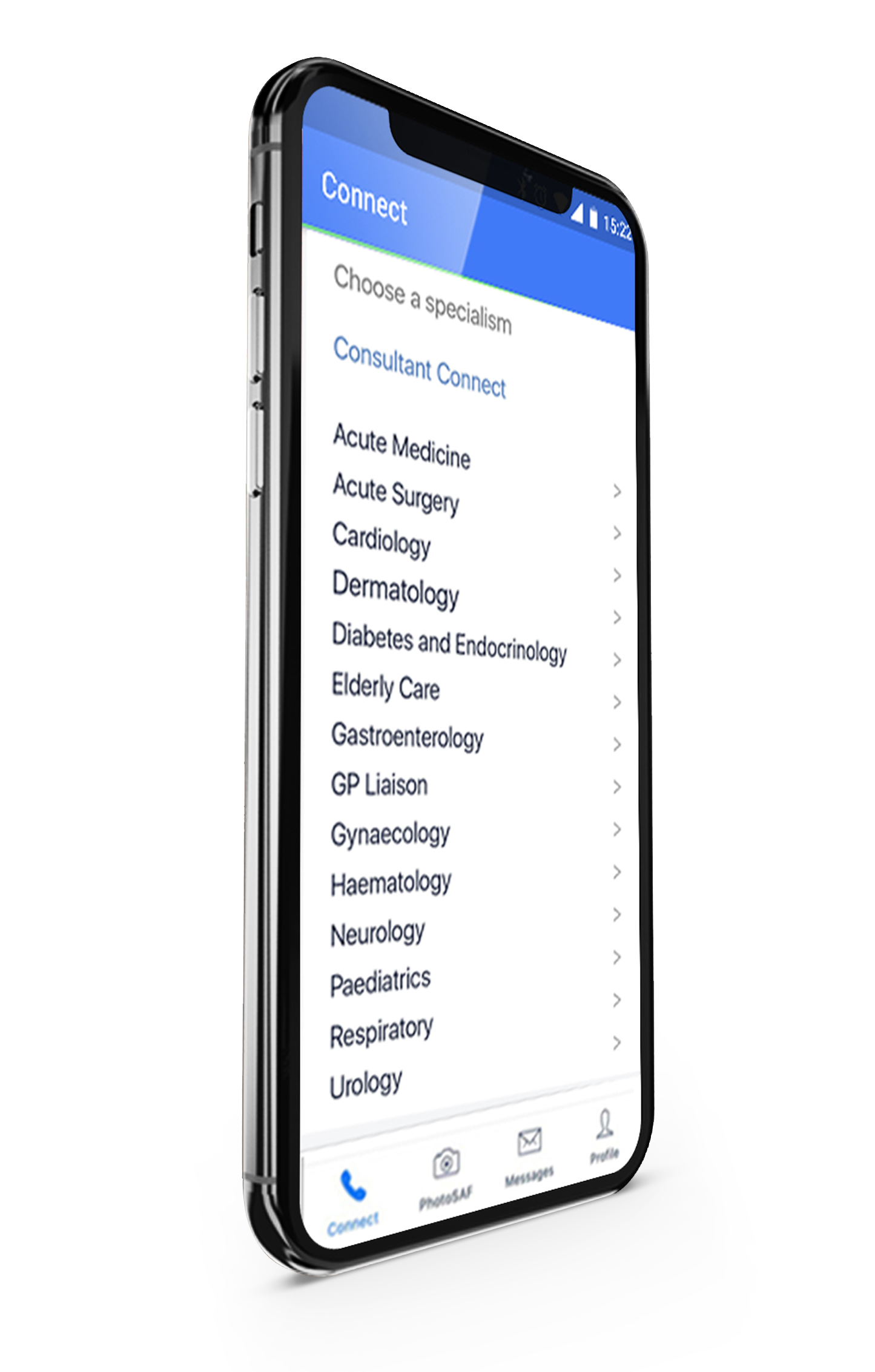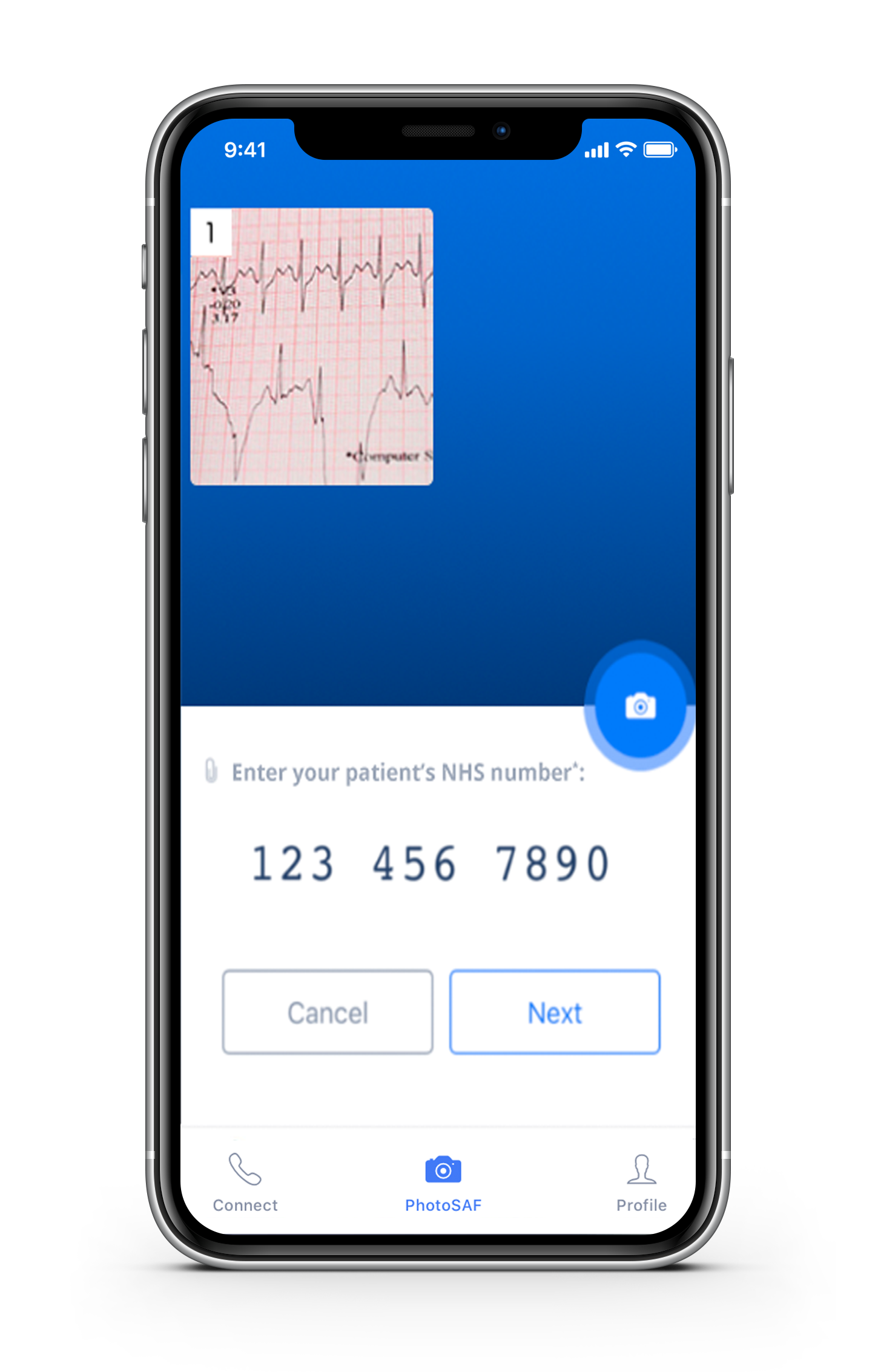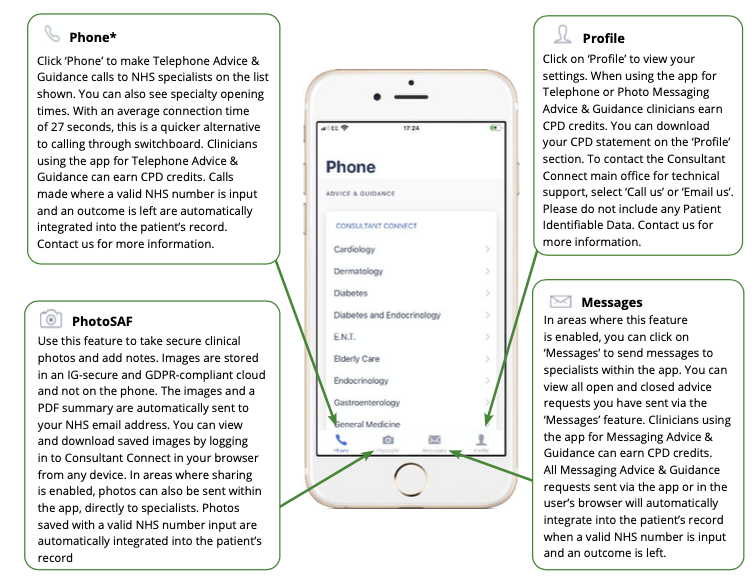GP App Case Studies
Read our latest Consultant Connect App case studies to find out more.
GP App Case Studies
Why use the
Consultant Connect App?
Telephone Advice & Guidance
It’s quick – clinicians tap the screen, see which specialties are available and select the relevant one to call. They’ll also find useful information like the opening hours for each specialty. Find out more.
Photo Advice & Guidance
They can also take IG-secure clinical photos and add notes the no-hassle way. Images are stored in a GDPR-compliant cloud (not on their phone). In areas where this is enabled, the photos and a PDF summary can also be automatically sent to the clinician’s NHS email address. Find out more.
Messaging Advice & Guidance
In areas where messaging is enabled, clinicians can securely share images and send messages immediately for Advice & Guidance (at the touch of a button – no need to use email). Find out more.
Monitor activity & earn CPD credits
Clinicians can access a useful record of their activity within the Consultant Connect App. Primary Care clinicians can also earn CPD credits when they use the service for Advice & Guidance – find out more.
Telephone Advice & Guidance
It’s quick – within the app, clinicians tap the screen to:
- See which specialties are available.
- Select the relevant one to call.
- See useful information like the opening hours for each specialty.
Photo Advice & Guidance for Teledermatology
Within the app, clinicians can:
- Take IG-secure clinical photos, and add notes.
- Images are stored in an IG-secure and GDPR-compliant cloud.
- Images can be accessed in the cloud via the user’s browser.
- The use of the PhotoSAF feature is ‘universal’ and is increasingly being used across different specialties.
Send secure messages
In areas where enabled, within the app, clinicians can:
- Take secure photos using PhotoSAF
- Share images and send messages immediately.
- Receive advice, close the case and record patient outcomes.
Monitor activity
Within the app, clinicians can access:
- A useful record of their activity.
- Use this record as CPD evidence.
The Consultant Connect App is free to clinicians within participating areas
First, download the app by searching ‘Consultant Connect’ on Google Play or the App Store. Please note that only devices running on an Apple operating system (iOS) of 18 and above or an Android operating system of 13 and above will support the Consultant Connect App. Once you have signed up, you can use the features* shown below:
Once you have downloaded the app, sign up in four easy steps:
- Open the Consultant Connect App on your phone and click sign up.
- Enter your name, NHS email address and create a password.
- Provide your surgery name and select a role.
- Confirm your email address and mobile number and start using the app!
Getting started with the Consultant Connect App
How to sign up to the Consultant Connect App
How it works | Telephone Advice & Guidance via the Consultant Connect App
How it works | Photo Messaging Advice & Guidance via the Consultant Connect App
Your profile feature on the Consultant Connect App
How it works | safe clinical photography via the PhotoSAF feature on the Consultant Connect App
What app users say:
App case studies

Managing complex cases in primary care through Enhanced Advice & Guidance
More recently, we caught up with GP Dr Rikin Patel to find out how the Enhanced Advice & Guidance has changed over the years and its impact on patient care:

How Consultant Connect supported an expedited treatment plan for a patient waiting six months for local A&G response
We spoke with Jackie Cook, Paramedic Practitioner and Trainee ACP, whose role has moved from emergency to community care. She explains how Enhanced Advice & Guidance via Consultant Connect has supported her during her additional training.

Rapid A&G enables pregnant patient to safely commence treatment for arthritis the same day
We spoke with Dr Eric Saunderson, who returned to general practice from retirement during the Covid pandemic. Dr Saunderson now locums in multiple areas and likes to used Enhanced A&G via Consultant Connect to get quick access to specialist opinions.

How Consultant Connect supported a WAST paramedic in saving the lives of a mother and her newborn baby
We recently spoke with Chris Ferris, a retired clinical lead manager for 40 years with WAST, who has since returned part-time as a paramedic. Chris informed us that his access to Consultant Connect is what contributed to his decision to return to clinical work from retirement.
Contact us
For more information about how we work with commissioners, hospitals and mental health trusts to improve patient care, please get in touch.
Join a webinar
Listen to health experts from the comfort of your desk as we bring the experts to you in our series of online webinars.
Join our mailing list
Join our mailing list and we'll keep you informed of our latest blogs, project news, and upcoming webinar dates and topics.