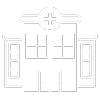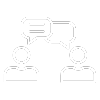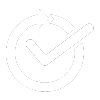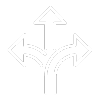Secondary Care –
Everything you need to know
Getting started
Getting the most out of Consultant Connect
Getting started with Consultant Connect
You can access the service via:
- The free Consultant Connect App
- Consultant Connect in your browser

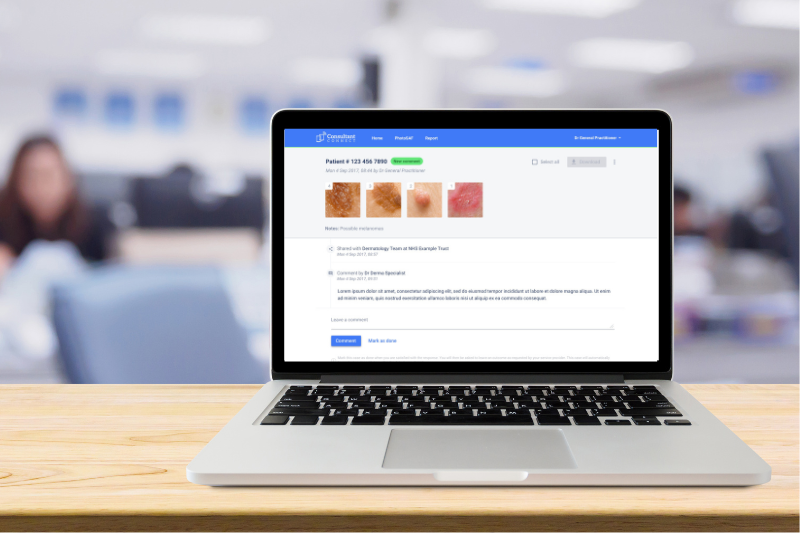
Register & sign in
You’ll need to use your NHS email address to set up your account. For support setting up your account, watch our short ‘How to sign up’ video above or email us.
Once you have created your account, you’ll be able to use the same credentials to download and use the Consultant Connect App or log in to Consultant Connect in your browser.
Please note that only devices running on an Apple operating system (iOS) of 16 and above or an Android operating system of 12 and above will support the Consultant Connect App.
Accessing the service
The quickest way to access the service is via the free Consultant Connect App.
You can download the Consultant Connect App by searching ‘Consultant Connect’ on Google Play or the App Store.
Once logged into the app, you will see a list of your available cross-hospital calling specialties.
In areas where this is enabled, via the app, you will also have access to cross-hospital messaging and the IG-secure clinical photography feature, PhotoSAF.
Consultant Connect in your browser
Accessing Consultant Connect in your browser allows you to view your Consultant Connect activity (calls, photos, messages).
It is beneficial for service managers or admin teams to have access to this feature so they can view and download PID reports. Users with admin rights can view activity across your hospital/trust.
Accessing Consultant Connect in your browser allows you to:
-
Securely store and/or share existing photos and files
-
Send secure cross-hospital messages and/or photos and files with specialist colleagues for advice
-
Access your Consultant Connect activity, including calls, photos, and messages
-
Listen to and download your call recordings
-
Retrospectively leave outcomes following calls for A&G
-
Make calls via the Desktop Calling function
*services available differ by hospital and/or locality
Useful Links
Start-Up Guide
This guide will help you enjoy all the features of the Consultant Connect App and browser.
Click the button below to download a copy.
Video guides
View some of our handy video guides on getting started and how to get the most from your access.
FAQs
Here are some of our most common questions.
If you have any additional questions or need service support, please call us on 01865 261 467 or email hello@consultantconnect.org.uk
Getting the most out of Consultant Connect
Regardless of whether you provide Advice & Guidance, via the free Consultant Connect App you can access*:

Cross-hospital calling and internal referring
No signal? No problem. If you’ve got poor mobile reception, you can make cross-hospital calls by logging into Consultant Connect in your browser with your credentials for the app.

Cross-hospital messaging
Send messages to specialists with your hospital/trust for guidance, attaching photos, reports and files where needed. Take images to send via the app or send existing photos via Consultant Connect in your browser when the addition of patient files would be beneficial.
With push notifications, the Consultant Connect App and an email notification will let you know as soon as you receive a reply.
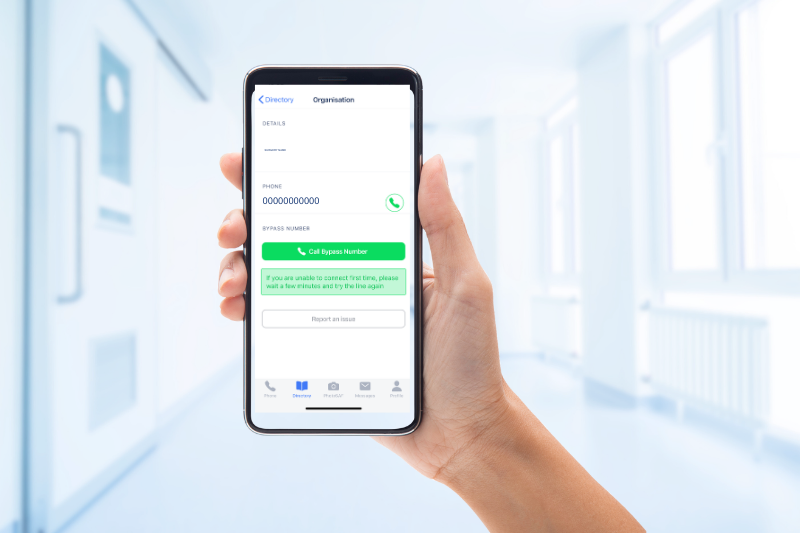
GP Bypass Numbers
Skip the queue on switchboard and speak directly to staff at local GP practices. Locate a practice via the search bar instead of scrolling through the directory.

Clinical photography
You can take IG-secure patient photos on your mobile to monitor ongoing conditions. Images are not saved to your device but stored in a secure cloud, and emailed as a PDF to your NHS email address.
Access and download your photos as secure files via Consultant Connect in your browser. You can then attach these to referrals to support with the best patient care.
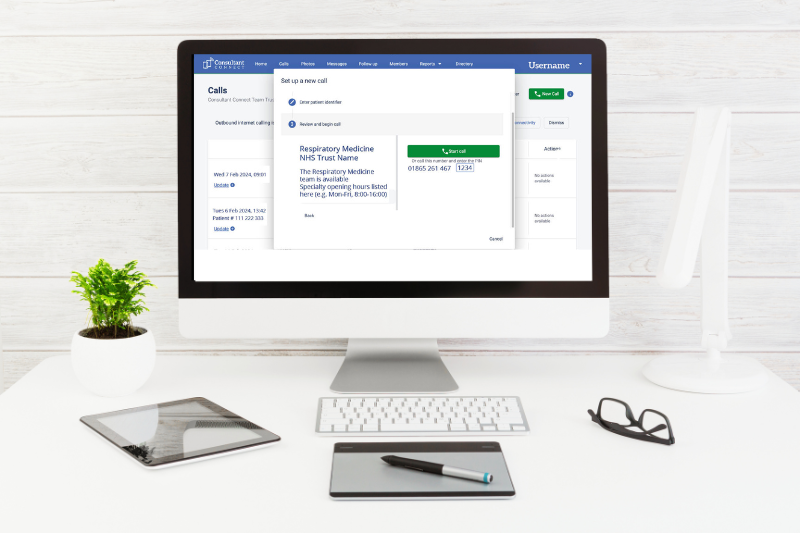
Desktop Calling
Struggling with service on the Consultant Connect App?
You can now make calls via the Desktop Calling feature on Consultant Connect in your browser on your computer. This is helpful if you have poor mobile signal and allows you to manage your Consultant Connect activity from one place. All calls are recorded for medico-legal reasons and can be downloaded as an MP3 file at any time.
Simply log in using your credentials for the app or sign up using your NHS email address.

Retrospective Outcomes
We know that due to time constraints, not all users leave outcomes at the point of making/receiving calls via Consultant Connect.
You can leave outcomes retrospectively via Consultant Connect in your browser, supporting full data collection and enabling you to track your patient’s journey. Leaving an outcome is quick and easy, and helps secure the future of the service, which may lead to additional features.

e-RS Connect A&G worklists
This feature allows you to view, respond to, and action your e-RS A&G worklists on Consultant Connect 2-4 times faster than on e-RS. This feature is quick and easy to use, with no training needed.
With e-RS Connect, you to view attachments and photos on screen (without needing to download individual files), capture of bespoke data for local use (e.g. through text fields/drop-down menus), and export activity reports immediately.
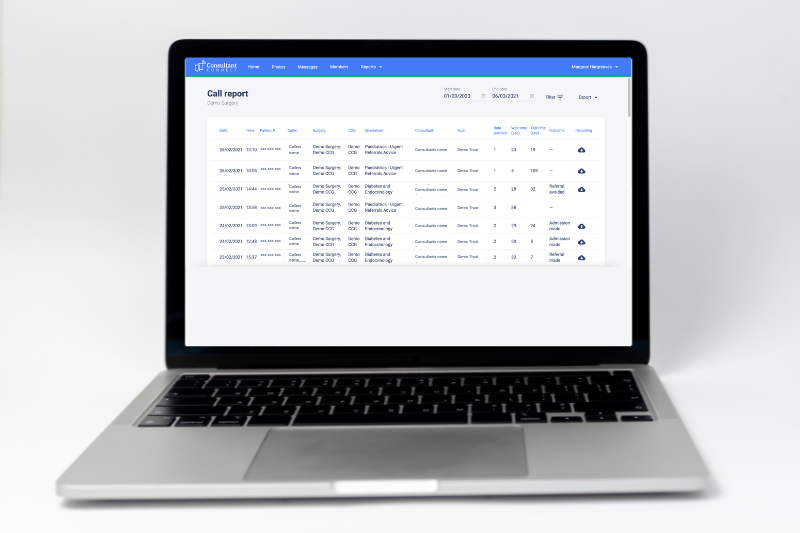
Reports in your browser
Accessing Consultant Connect in your browser allows you to view all of your Consultant Connect activity (calls, photos, messages) in one place. Often service managers and admin staff are granted access, so they can review hospital-wide usage of the service and download relevant reports.
*services available will differ by hospital and/or locality
Do more with Consultant Connect…



Referral Triage and Validation
Our clinically-led Referral Triage and Validation service supports hospitals/trusts needing additional temporary capacity for referral triage. It uses the clinical expertise of NHS consultants across 17 specialties from our National Consultant Network who triage and validate waiting lists and provide virtual management plans for patients who do not need to be seen. More than 70,000 referrals have been reviewed through the service to date, safely reducing waiting lists by 33% on average.
Collaborate with other specialties (MDTs)*
Our secure messaging function allows clinicians to discuss patient management plans across multiple specialties.
Attaching patient photos and files, and adding your clinical colleagues to the interaction makes this a safe space to plan a patient’s treatment.
*services available will differ by hospital and/or locality.
Advice and Refer
Advice and referrals in half the steps of e-RS.
Our Advice and Refer service links our advice platform, the most used in the NHS, with the e-RS referrals system
This makes it the easiest and most seamless way to review a patient’s case and, if necessary, refer them to a clinic.
*services available will differ by hospital and/or locality.



Virtual consultations with Patient Connect
Our Patient Connect system allows you to call a patient directly, and track and record the call, including the call outcome.
Patient Connect reduces the volume of patients coming into hospital unnecessarily, saving valuable in-person outpatient appointments for patients you need to see.
*services available will differ by hospital and/or locality.
Patient-Initiated Follow-Up (PIFU)
Our PIFU service enables patients to initiate an
IG-secure virtual consultation with a specialist.
All data and call recordings are securely saved and can be accessed via Consultant Connect in your browser.
The service reduces unnecessary visits to hospital, patient waiting times and releases the clinical teams to see patients in a more timely manner.
*services available will differ by hospital and/or locality.
Supporting existing pathways
Our solutions can be implemented to support and refine existing pathways, providing a single point of access that is easy to navigate.
Setting up lines via Consultant Connect allows you to monitor and track all data for training and improvement, and can help with resource planning.
Do more with Consultant Connect

Referral Triage and Validation
Our clinically-led Referral Triage and Validation service supports hospitals/trusts needing additional temporary capacity for referral triage. It uses the clinical expertise of NHS consultants across 17 specialties from our National Consultant Network who triage and validate waiting lists and provide virtual management plans for patients who do not need to be seen. More than 70,000 referrals have been reviewed through the service to date, safely reducing waiting lists by 33% on average.

Collaborate with other specialties (MDTs)*
Our secure messaging function allows clinicians to discuss patient management plans across multiple specialties.
Attaching patient photos and files, and adding your clinical colleagues to the interaction makes this a safe space to plan a patient’s treatment.
*services available will differ by hospital and/or locality.

Advice and Refer
Advice and referrals in half the steps of e-RS.
Our Advice and Refer service links our advice platform, the most used in the NHS, with the e-RS referrals system
This makes it the easiest and most seamless way to review a patient’s case and, if necessary, refer them to a clinic.
*services available will differ by hospital and/or locality.
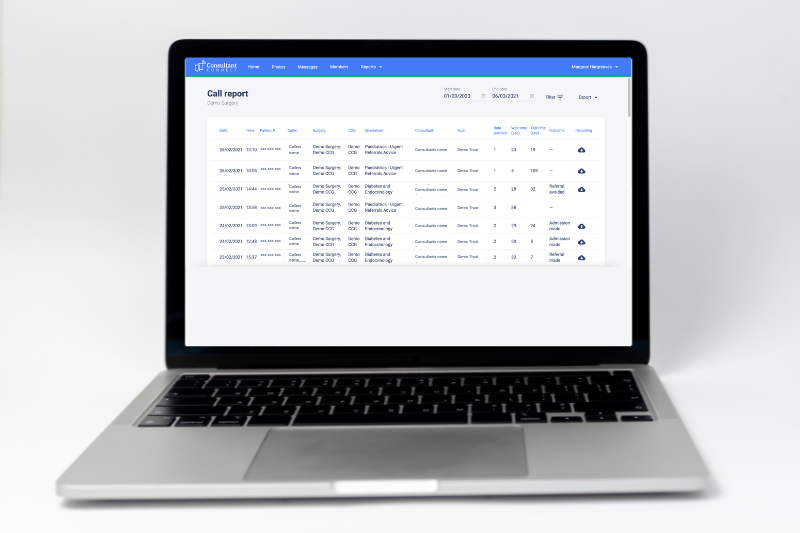
Virtual consultations with Patient Connect
Our Patient Connect system allows you to call a patient directly, and track and record the call, including the call outcome.
Patient Connect reduces the volume of patients coming into hospital unnecessarily, saving valuable in-person outpatient appointments for patients you need to see.
*services available will differ by hospital and/or locality.

Patient-Initiated Follow-Up (PIFU)
Our PIFU service enables patients to initiate an
IG-secure virtual consultation with a specialist.
All data and call recordings are securely saved and can be accessed via Consultant Connect in your browser.
The service reduces unnecessary visits to hospital, patient waiting times and releases the clinical teams to see patients in a more timely manner.
*services available will differ by hospital and/or locality.

Supporting existing pathways
Our solutions can be implemented to support and refine existing pathways, providing a single point of access that is easy to navigate.
Setting up lines via Consultant Connect allows you to monitor and track all data for training and improvement, and can help with resource planning.
Meet your Account Manager

Have you got a question or just want to meet your Account Manager? Simply complete the form and we will be in touch shortly!
Meet your Account Manager
Why provide Advice & Guidance
via Consultant Connect?
Providing rapid Advice & Guidance improves patient care, reduces unnecessary referrals and gives your clinical colleagues access to relevant advice and tools to manage more patients in Primary Care.
Key benefits include:
Helps prevent unnecessary referrals/admissions into Secondary Care
Improves communication with Primary Care
Only answer Advice & Guidance queries when you can
Data captured ensures informed decision making
All calls arrive from a single inbound number meaning personal numbers are never disclosed to other clinicians
All activity is stored in a secure cloud, so you can use with full confidence

Why provide Advice & Guidance
via Consultant Connect?
Using Consultant Connect to provide Advice & Guidance has many benefits including:
Helps prevent unnecessary referrals into Secondary Care
Improves communication with Primary Care
Only answer Advice & Guidance queries when you can
Data captured ensures informed decision making
All calls arrive from a single inbound number meaning personal numbers are never disclosed to other clinicians
All activity is stored in a secure cloud, so you can use with full confidence

Hear from NHS clinicians already making the most of the service

Messaging advice provided by NHS consultant avoids unnecessary hospital visit for patient with secondary cancer

Urgent Prof-to-Prof Radiology Advice helps speed up prostate cancer diagnosis

Out-of-area NHS consultant’s dermatology diagnosis speeds up patient care and contributes to GP’s learning in North Central London

How Consultant Connect is supporting Hywel Dda University Health Board following the rollout of WGOS 4

The National Consultant Network in practice: supporting clinicians from Birmingham to Staffordshire

Streamlining tissue viability referrals and enhancing patient care at the University Hospitals of North Midlands

Bypass Numbers feature avoids hospital conveyance for patient with gastrointestinal condition

Area Case Study | NHS Bedfordshire, Luton and Milton Keynes ICS

How NCN consultants are helping to transform patient care in Medway and Swale